The catchment schools for French Immersion Kindergarten are:
To register, children must turn five years of age by December 31 in the same calendar year that they begin school. There are no exceptions.
We invite you to attend an online information session to learn more about the program. The session will feature Principals and Vice-Principals from École John Stubbs, École Millstream, and École Poirier, along with District representatives, who will share insights and answer questions.
Date: January 6, 2026
Time: 6:30 p.m.
Please click the link below to join the online session at the scheduled time.
Click to Join the Online Information Session
How to Register:
1. Read the Registration Guide to make sure you have the required documents ready to upload during registration. Please upload ALL required documents. Registration will be incomplete until all documents are uploaded.
Uploading Documents: Don’t have a scanner? Please provide CLEAR photos of the documents. If the document cannot be read clearly, it will not be accepted.
2. Online at registration.sd62.bc.ca.
Lottery system for Kindergarten French Immersion
Due to high demand for Kindergarten French Immersion, if a school receives more registrations per category of enrolment priority than the number of available seats, a lottery will take place. The lottery will follow the Student Enrolment Priorities and students will be placed in the order in which they are drawn.
A wait list will be established according to the lottery. The lottery process will be based on a school-by-school basis.
Student Enrolment Priorities
- re-enrolling students
- a catchment area child who has a sibling currently attending the school
- a catchment area child
- a non-catchment child who has a sibling currently attending the school
- a non-catchment child
- a non-school district child
These enrolment priorities apply to all new registrations and transfer requests.
*Please note that for École John Stubbs, the elementary and middle schools are separate. If you have a child in École John Stubbs Middle School or one who will be in the middle school the following September and are registering another child in École John Stubbs Elementary School, Enrolment Priorities #2 or #4 will not apply.
Multiples: In the event of a lottery, one ballot will be entered into the draw for families with multiples. If drawn, they will be offered placement in the program at the same school provided there is space available.
Visit the Kindergarten page for more information.
Frequently Asked Questions
-
How does the lottery work?
-
When will the results of the lottery be available?
-
Will the results of the lottery be made public?
-
Do I need to enter the lottery in addition to registering my child?
-
Do I need a computer in order to register?
-
Do I need an email address to register?
-
I do not have a scanner. Can I upload photos of required documents?
-
What if my child is not selected in the lottery?
-
I have multiples. Will each of their names be entered into the lottery?
-
I have a child in Grades 6-8 at École John Stubbs. I am registering another child in Kindergarten – Grade 5. Will the Enrolment Priority count as they are siblings?
-
What is French Immersion and how can I support my child?









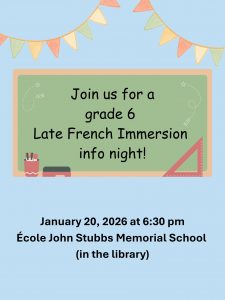
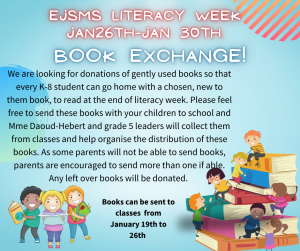

.png)
